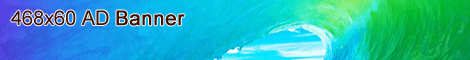idea 通过tomcat 配置 https方式访问
作者:小教学发布时间:2023-09-30分类:程序开发学习浏览:184
导读:步骤1:管理员模式打开cmd命令进行生成密匙D:\software\apache-tomcat-8.5.93\bin\tomcat.keystore 是生成密匙存放的路径,修...
步骤1:管理员模式打开cmd命令进行生成密匙
D:\software\apache-tomcat-8.5.93\bin\tomcat.keystore 是生成密匙存放的路径,修改成自己tomcat的路径即可
keytool -genkeypair -alias "tomcat" -keyalg "RSA" -keystore "D:\software\apache-tomcat-8.5.93\bin\tomcat.keystore"
提示输入密匙口令,可以自定义,我这里采用123456作为密匙,输入后直接回车,到询问是否前面信息正确时在输入Y

步骤二:
我们到tomcat/conf/server.xml中进行添加以下配置 端口根据自己设定,tomcat.keystore的路径要对好自己的tomcat路径
<Connector protocol="org.apache.coyote.http11.Http11NioProtocol"
port="8443" maxThreads="200"
scheme="https" secure="true" SSLEnabled="true"
keystoreFile="D:\software\apache-tomcat-8.5.93\bin\tomcat.keystore" keystorePass="123456"
clientAuth="false" sslProtocol="TLS"/>
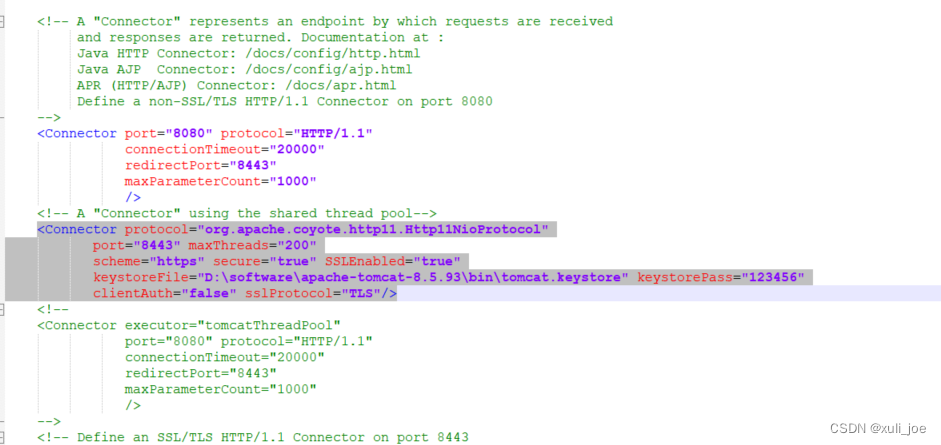
步骤3:
配置idea对应的ssl端口号
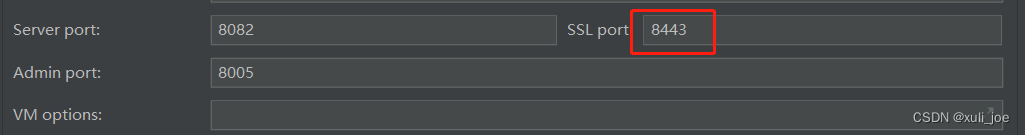
启动项目即可
- 程序开发学习排行
- 最近发表