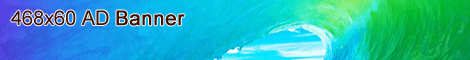Integration for Zoho Campaigns Using AI 最好的WordPress常用插件下载 博客插件模块
作者:98wpeu发布时间:2025-04-26分类:WordPress插件浏览:212

 Integration for Zoho Campaigns Using AIInstallation
Integration for Zoho Campaigns Using AIInstallationThis plugin helps you connect your WordPress forms with Zoho Campaigns without any coding. It supports Contact Form 7, WPForms, Elementor Forms, Gravity Forms, and Formidable Forms, making data transfer smooth and hassle-free.
Automatically sync form submissions to your audience list. Set up once and streamline your email marketing workflow effortlessly.
Designed for speed and accuracy, this plugin ensures fast and reliable data syncing. You can use pre-configured field mappings or customize them as per your needs.
AI-Powered ValidationEmail Validation – Identifies and filters submissions from public email domains (e.g., Gmail, Yahoo, Outlook) to ensure high-quality leads. If flagged, you can review and manually sync later. Fake Email Detection – Identifies and blocks temporary or disposable email addresses. Spam Detection – Scans form entries for spam content and prevents them from reaching your list. Why Choose This Plugin?Saves time with automation and AI validation. Reduces spam and improves lead quality. Easy to set up—no coding required. Designed for speed, security, and accuracy.No need to install different plugins for each form builder—this plugin seamlessly integrates with all major WordPress form builders in a single solution. Connect and automate lead capture, customer data syncing, and form submissions with:
ed Forms:
– Contact Form 7
– Gravity Forms
– WPForms
– Elementor Forms
– Formidable Forms
Need support for additional forms? Let us know! Submit a request via the Feature Request or contact us using the Form.
One-Click Account AuthenticationFollow these simple steps to connect your account:
Go to the Accounts Page – Navigate to the plugin settings and open the Accounts section. Add a New Account – Click the –Add Account– button. Enter Account Name and API Key – Provide a unique name for your account and enter your API key. Authenticate – Click the –Authenticate– button to validate your API key and establish a secure connection.Easy SetupOnce your account is authenticated, proceed to the Setup Page to configure your form integrations effortlessly. Follow these steps to map your WordPress forms with Zoho Campaigns:
Go to the Setup Page – Navigate to the Setup section in the plugin settings. Add a New Integration – Click the –Add Integration– button. Select Your Form Plugin – Choose from Contact Form 7, WPForms, Elementor Forms, Gravity Forms, or Formidable Forms. Choose Your Account – Select the account you want to integrate with. Select Your Audience/List – Pick the audience where form data should be added. Map Fields – Match form fields to Zoho Campaigns fields using an intuitive drag-and-drop interface. Save & Activate Integration – Once field mapping is done, save your settings to enable automatic data syncing.Error Log & Resync Failed SubmissionsEasily monitor and manage integration errors with the built-in Error Log Page. This feature ensures that no data is lost due to failed submissions, allowing you to identify issues and retry sending records with a single click.
Navigate to the Log Page – Access it from the plugin settings menu. View Records – See a detailed list of all form submissions, including successful and failed records. Identify Issues – Check error messages and reasons for failure (e.g., invalid credentials, missing required fields, API timeout). AI Detection – View flagged entries where AI detected spam or invalid data. Resync Entries – Choose between bulk resync or single-record resync to retry failed submissions. Delete Logs – Remove old or resolved entries to keep your log clean. Settings PageThe Settings Page provides essential controls to manage data handling and error notifications for seamless Zoho Campaigns integration.
Navigate to the Settings Page – Go to the plugin menu and open the Settings tab. Delete Data on Uninstall – Enable this option to automatically remove all plugin-related data when the plugin is uninstalled. Configure Error Notifications – Set up email alerts for failed submissions by providing the recipient email and a custom subject line. Why Choose This Plugin?s Popular Form Plugins – Works with Contact Form 7, WPForms, Elementor Forms, Gravity Forms, and Formidable Forms. Custom Field Mapping – Accurately map form fields to CRM or email marketing platforms for structured data transfer. Real-Time Data Sync – Instantly capture form submissions and send them to your marketing automation tools. Spam & Fake Email Detection – AI-powered filtering helps block spam entries and disposable email addresses. Error Logging & Resync – Track failed entries and retry sending them with a single click. Multi-Account – Connect and manage multiple accounts from one dashboard. Conditional Logic for Data Syncing – Set rules to determine which form entries should be processed. Easy Setup & Automation – No coding required; configure and activate within minutes. Who Can Benefit?Business Owners & Marketers – Automate lead generation and customer engagement. E-commerce Stores – Capture and sync order details, inquiries, and newsletter signups. Agencies & Developers – Provide seamless form integrations for client websites. Nonprofits & Event Organizers – Collect and manage donor or attendee registrations efficiently.Need help or have a feature request?
Contact Feature RequestOfficial Website: https://integrazo.com/
Email: support@integrazo.com
This plugin is compatible with WordPress multisite installations. Tested rigorously to ensure reliable and efficient CRM integrations.
Screenshots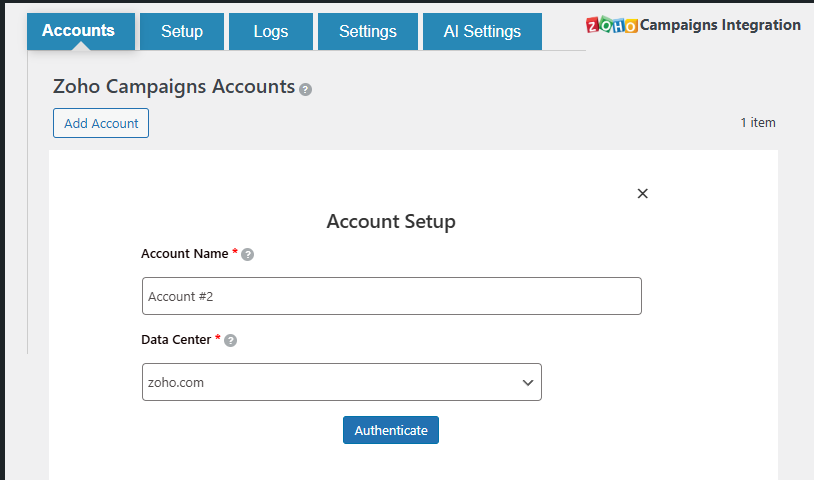 Connect Account
Connect Account 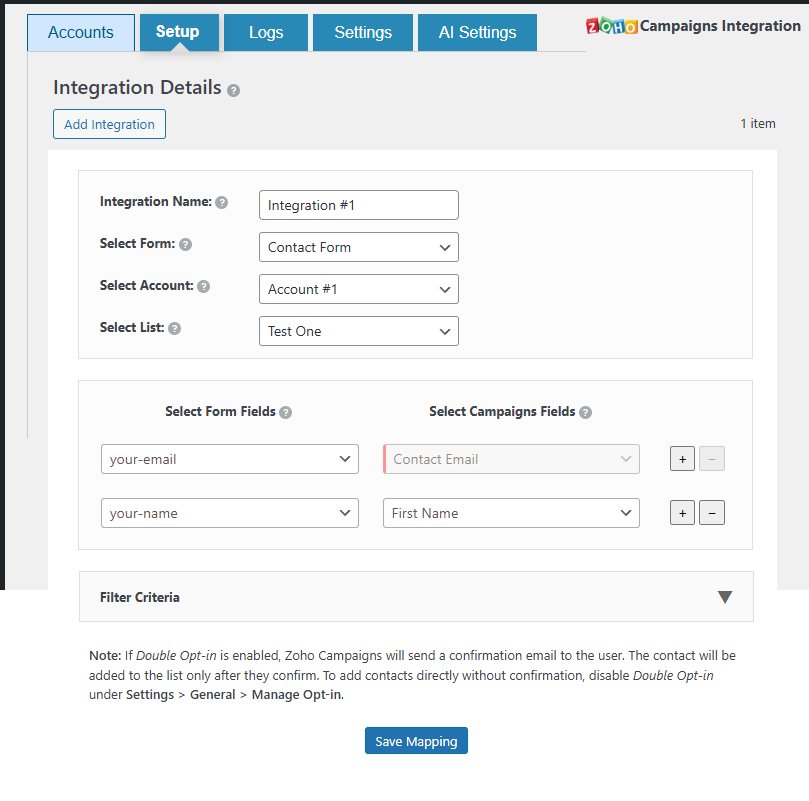 Map Fields
Map Fields 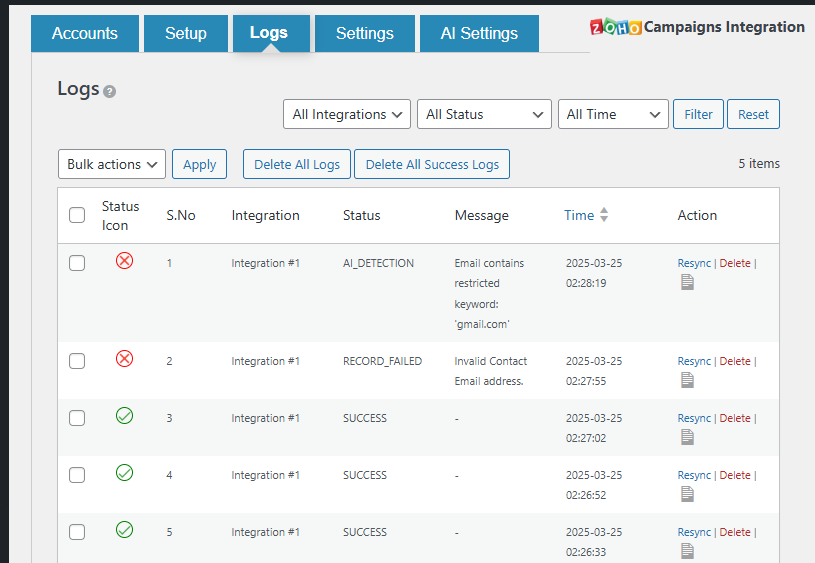 Integration Logs
Integration Logs 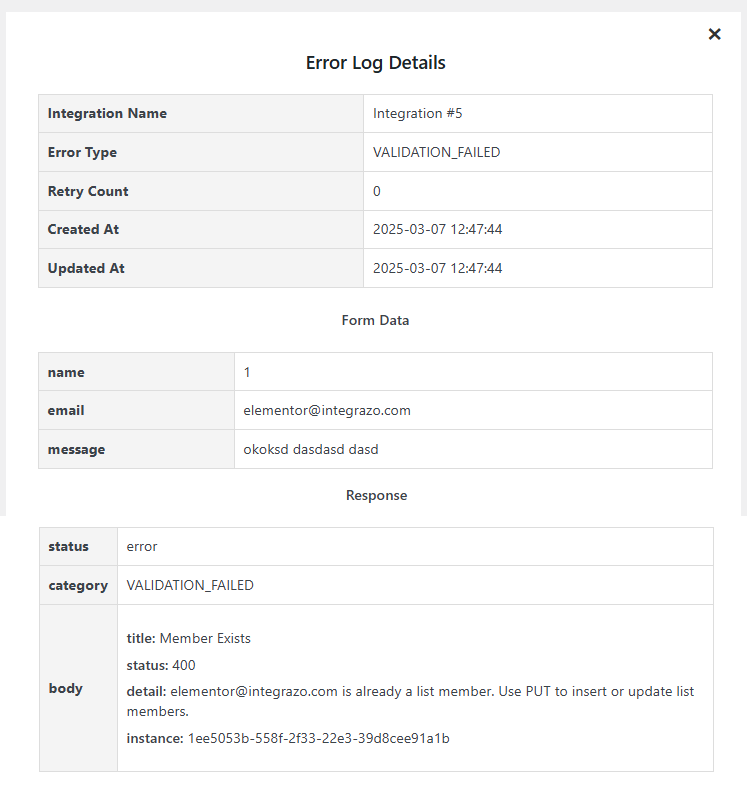 Detailed Logs
Detailed Logs 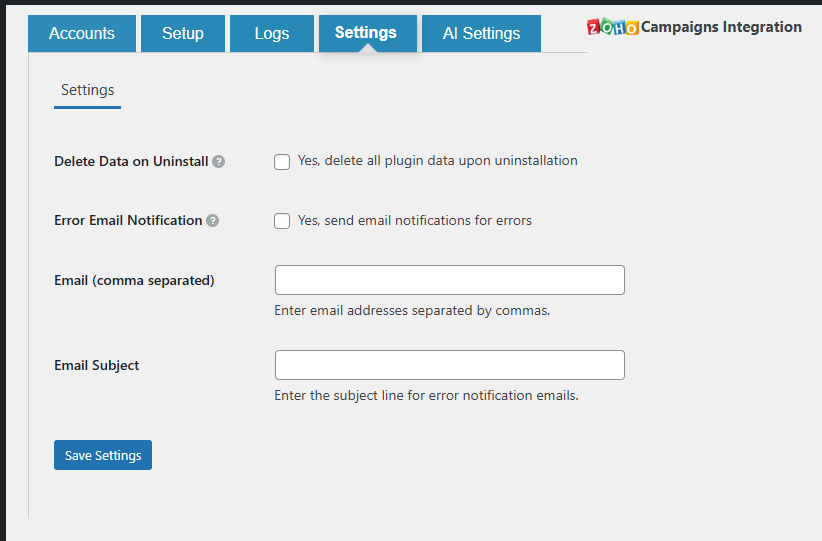 Settings Page
Settings Page 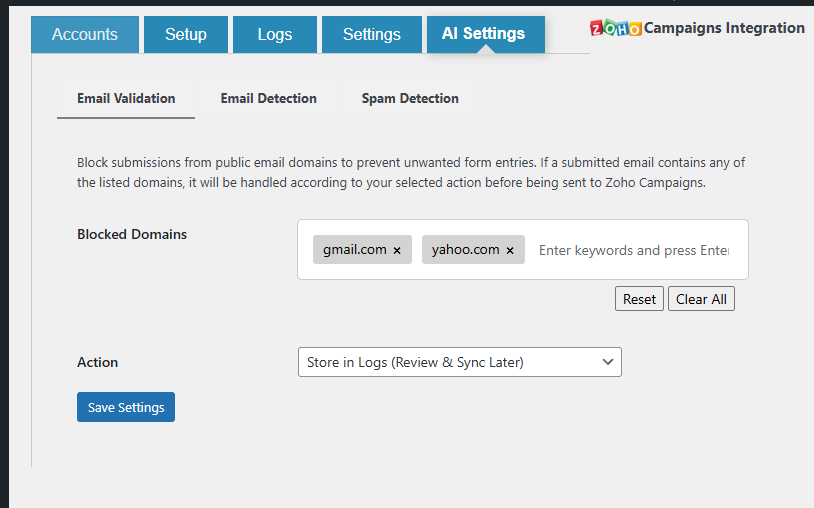 AI-Powered Validation SettingsInstallation
AI-Powered Validation SettingsInstallationInstalling and setting up the plugin is quick and straightforward. Follow these steps to get started:
Automatic Installation (Recommended)Log in to your WordPress admin panel. Go to Plugins > Add New. In the search bar, type Integrazo and locate this plugin. Click Install Now, then activate the plugin. Go to the plugin settings and follow the guided setup to configure integration with your preferred form plugin. Manual Installation the plugin ZIP file from the WordPress Plugin Directory. Log in to your WordPress dashboard and go to Plugins > Add New. Click Upload Plugin and select the downloaded ZIP file. Click Install Now, then activate the plugin. Go to the plugin settings to complete the setup. Setup & ConfigurationNavigate to the Accounts Page in the plugin settings. Click Add Account and enter your details. Authenticate your account following the on-screen instructions. Go to the Setup Page and select your form plugin (Contact Form 7, WPForms, Elementor Forms, Gravity Forms, or Formidable Forms). Choose an account and audience/list, then map fields accordingly. Save and activate the integration to enable automatic data syncing.FAQWhich WordPress forms does this plugin support for Zoho Campaigns?This plugin integrates seamlessly with the most popular WordPress form plugins to sync contacts with Zoho Campaigns for email marketing automation. ed form builders include:
Contact Form 7 – Connect Contact Form 7 to Zoho Campaigns for quick subscriber growth.WPForms – Automatically add WPForms entries to your Zoho Campaigns mailing list.Elementor Forms – Send Elementor form submissions to Zoho Campaigns in real time.Gravity Forms – Easily map Gravity Forms fields to Zoho Campaigns for efficient syncing.Formidable Forms – Integrate Formidable Forms with Zoho Campaigns for streamlined email capture.How to connect Contact Form 7 to Zoho Campaigns?Follow these steps to set up Contact Form 7 Zoho Campaigns integration:
Go to the plugin settings and open the Setup tab.Select Contact Form 7 from the list of supported forms.Choose your Zoho Campaigns mailing list.Map Contact Form 7 fields to Zoho Campaigns fields.Click Save Integration to start syncing contacts.How to integrate WPForms with Zoho Campaigns?You can easily set up WPForms Zoho Campaigns integration by:
Navigating to the plugin settings and selecting the Setup tab.Choosing WPForms as the form type.Selecting your Zoho Campaigns mailing list.Mapping form fields to Zoho Campaigns fields.Saving the integration to activate automatic syncing.Can I send Elementor Forms data to Zoho Campaigns?Yes, the plugin supports Elementor Zoho Campaigns integration. To configure it:
Go to Setup in plugin settings.Choose Elementor Forms as the form type.Select your Zoho Campaigns subscriber list.Map form fields for accurate data syncing.Save the settings to enable the integration.Does this plugin support Gravity Forms Zoho Campaigns integration?Absolutely! Follow these steps to integrate Gravity Forms with Zoho Campaigns:
Open plugin settings and go to the Setup section.Select Gravity Forms from the available options.Choose your Zoho Campaigns target list.Map each form field to its Zoho Campaigns counterpart.Click Save Integration to begin syncing contacts.How to connect Formidable Forms with Zoho Campaigns?To set up Formidable Forms Zoho Campaigns integration:
Access plugin settings and open the Setup tab.Choose Formidable Forms as your form builder.Select a Zoho Campaigns mailing list.Map Formidable Forms fields to Zoho Campaigns fields.Save the integration for real-time syncing.Is real-time sync supported?Yes, this plugin enables real-time syncing of WordPress form submissions with Zoho Campaigns, ensuring your email list is always up to date.
Can I map custom fields in Zoho Campaigns?Yes, the plugin supports advanced field mapping. You can:
Map form fields to custom fields in Zoho Campaigns.Ensure accurate and structured data transfer for segmentation.What happens if a submission fails to sync with Zoho Campaigns?If syncing fails, the submission will be logged in the Error Logs. You can:
View detailed error messages.Retry failed submissions using the resync option.Contact for help.Is a Zoho Campaigns account required?Yes, an active Zoho Campaigns account is required to use this integration.
How secure is the integration with Zoho Campaigns?This plugin uses secure protocols to protect your data:
OAuth 2.0 for secure API authentication.Encrypted communication with Zoho Campaigns.GDPR-compliant data handling practices.What are the major plugins in Integrazo?Integrazo supports multiple WordPress form builder integrations with Zoho and other CRMs.
Contact Form 7 to Zoho CRM WPForms to Zoho CRM Gravity Forms to Zoho CRM Elementor Forms to Zoho CRM Formidable Forms to Zoho CRM Contact Form 7 to Zoho Bigin WPForms to Zoho Bigin Gravity Forms to Zoho Bigin Elementor Forms to Zoho Bigin Formidable Forms to Zoho Bigin Contact Form 7 to HubSpot CRM WPForms to HubSpot CRM Gravity Forms to HubSpot CRM Elementor Forms to HubSpot CRM Formidable Forms to HubSpot CRM Contact Form 7 to Freshsales CRM WPForms to Freshsales CRM Gravity Forms to Freshsales CRM Elementor Forms to Freshsales CRM Formidable Forms to Freshsales CRM Contact Form 7 to Mailchimp WPForms to Mailchimp Gravity Forms to Mailchimp Elementor Forms to Mailchimp Formidable Forms to Mailchimp Contact Form 7 to Zoho Campaigns WPForms to Zoho Campaigns Gravity Forms to Zoho Campaigns Elementor Forms to Zoho Campaigns Formidable Forms to Zoho CampaignsWhat are the current Zoho plugins?Zoho integrations available in Integrazo help automate business workflows with WordPress forms.
Zoho CRM Integration – Connect WordPress forms to Zoho CRM for seamless lead management. Zoho Bigin Integration – Sync Contact Form 7, WPForms, Gravity Forms, Elementor Forms, and Formidable Forms with Zoho Bigin. Zoho Campaigns Integration – Automate email marketing by sending form submissions directly to Zoho Campaigns. Zoho Desk Integration (Under ) – Streamline customer support by integrating WordPress forms with Zoho Desk. Zoho Books Integration (Upcoming) – Automate invoice and transaction management with Zoho Books integration. Zoho Inventory Integration (Upcoming) – Sync product and order details between WordPress and Zoho Inventory. Zoho People Integration (Upcoming) – Connect employee management workflows with Zoho People. Zoho Recruit Integration (Upcoming) – Automate candidate tracking and job applications with Zoho Recruit. Zoho Creator Integration (Upcoming) – Link WordPress forms with Zoho Creator for advanced custom app development. Zoho Subscriptions Integration (Upcoming) – Manage recurring payments and subscriptions using Zoho Subscriptions. Zoho Commerce Integration (Upcoming) – Automate eCommerce workflows by syncing WordPress with Zoho Commerce. Zoho Analytics Integration (Upcoming) – Export form submissions to Zoho Analytics for real-time data insights. Zoho SalesIQ Integration (Upcoming) – Capture leads from live chat and sync them with WordPress forms. Zoho Invoice Integration (Upcoming) – Generate invoices automatically with form submissions in Zoho Invoice. Zoho Projects Integration (Upcoming) – Convert WordPress form data into tasks and projects in Zoho Projects. Zoho Marketing Automation Integration (Upcoming) – Sync WordPress form leads with Zoho Marketing Automation campaigns. Zoho Social Integration (Upcoming) – Manage social media engagement by linking WordPress data to Zoho Social. Zoho Assist Integration (Upcoming) – Automate customer support requests and remote assistance using Zoho Assist. Zoho WorkDrive Integration (Upcoming) – Store WordPress form attachments directly in Zoho WorkDrive. Zoho Forms Integration (Upcoming) – Extend Zoho Forms functionality by syncing submissions with WordPress. Zoho Expense Integration (Upcoming) – Automate business expense tracking with Zoho Expense. Zoho Contracts Integration (Upcoming) – Manage legal agreements and contracts linked with WordPress forms. Zoho Sign Integration (Upcoming) – Automate document signing processes using Zoho Sign. Zoho Vault Integration (Upcoming) – Enhance security by linking credential management with Zoho Vault. Zoho Cliq Integration (Upcoming) – Sync WordPress notifications and user data with Zoho Cliq for team collaboration. Zoho Backstage Integration (Upcoming) – Manage event registrations and attendee details with Zoho Backstage. Zoho Mail Integration (Upcoming) – Automate email workflows by linking WordPress forms to Zoho Mail. Zoho Writer Integration (Upcoming) – Create dynamic documents based on WordPress form submissions in Zoho Writer. Zoho Showtime Integration (Upcoming) – Automate online training registrations by integrating WordPress forms with Zoho Showtime.Which WordPress form plugins are currently supported and what will be supported in the future?Our Zoho Campaigns integration plugin supports many of the most popular WordPress form plugins. Below is a complete list of current and upcoming integrations, with SEO-optimized keywords to help you find the right solution.
Contact Form 7 – Zoho Campaigns integration, Contact Form 7 to Zoho Campaigns, CF7 email sync, form to Zoho list WPForms – WPForms Zoho Campaigns integration, sync WPForms to Zoho Campaigns, email automation, lead capture Elementor Forms – Elementor Zoho Campaigns integration, Elementor to Zoho sync, subscriber management, form-based triggers Gravity Forms – Gravity Forms Zoho Campaigns integration, field mapping, lead sync, Gravity to Zoho Campaigns Formidable Forms – Formidable Zoho Campaigns integration, dynamic email list sync, tag mapping, personalized emails Ninja Forms (Upcoming) – Ninja Forms to Zoho Campaigns, tag assignment, segmented campaigns, contact sync Fluent Forms (Upcoming) – Fluent Forms Zoho Campaigns integration, lead automation, subscriber sync Forminator (Upcoming) – Forminator to Zoho Campaigns, field mapping, GDPR-ready form sync Everest Forms (Upcoming) – Everest Forms integration with Zoho Campaigns, list management, campaign sync Caldera Forms (Upcoming) – Caldera to Zoho Campaigns sync, field-level mapping, automation workflows HappyForms (Upcoming) – HappyForms email sync to Zoho Campaigns, subscriber tagging, list segmentation Jetpack Forms (Upcoming) – Jetpack form sync, WordPress to Zoho Campaigns mailing list connection Brizy Forms (Upcoming) – Brizy to Zoho Campaigns, email automation, tag-based personalization Quform (Upcoming) – Quform Zoho Campaigns integration, interest groups, merge tag sync WS Form (Upcoming) – WS Form to Zoho Campaigns, field automation, email segmentation Bit Form (Upcoming) – Bit Form Zoho Campaigns integration, tag and list sync, smart lead capture Piotnet Forms (Upcoming) – Piotnet to Zoho Campaigns, field automation, form-to-tag mapping Kadence Blocks Forms (Upcoming) – Gutenberg Kadence form to Zoho Campaigns, block form syncing WPForms Lite (Upcoming) – WPForms Lite integration, basic sync with Zoho Campaigns lists Visual Form Builder (Upcoming) – VFB form syncing, contact management, Zoho Campaigns tags ARForms (Upcoming) – ARForms to Zoho Campaigns, email campaign triggers, dynamic segmentation CaptainForm (Upcoming) – CaptainForm email list sync, tag automation with Zoho Campaigns Ninja Tables (Upcoming) – Ninja Tables contact capture, Zoho Campaigns integration Contact Form by WPForms (Upcoming) – Basic WPForms Zoho Campaigns integration, contact sync Supsystic Contact Form (Upcoming) – Supsystic to Zoho Campaigns, tag sync, lead automation Fast Secure Contact Form (Upcoming) – Secure form integration, GDPR sync with Zoho Campaigns eForm – Form Builder (Upcoming) – eForm to Zoho Campaigns sync, marketing automation, dynamic fields Zoho Forms (Upcoming) – Native Zoho Forms to Zoho Campaigns integration, cross-app sync Typeform via Webhook (Upcoming) – Typeform webhook to Zoho Campaigns, external form automation weForms (Upcoming) – weForms sync to Zoho Campaigns, tagging and segmentation Avia Layout Builder Forms (Upcoming) – Enfold theme form to Zoho Campaigns sync, layout-based contact mapping FluentCRM Forms (Upcoming) – FluentCRM to Zoho Campaigns, email automation, lead sync MailPoet Forms (Upcoming) – MailPoet and Zoho Campaigns integration, newsletter signup syncing ARI Stream Quiz (Upcoming) – Quiz-based lead collection, Zoho Campaigns sync for gamified forms Giveaway plugins with forms (Upcoming) – Contest entries to Zoho Campaigns, campaign automation Third-Party Shortcode Forms (Upcoming) – Custom shortcode-based form sync with Zoho CampaignsWe’re continuously expanding compatibility. If your form plugin isn’t listed here, contact us — it may already be in development!
There are no reviews for this plugin.
相关推荐
- Gravity Form最好的WordPress通用插件下载 博客插件模块
- Articla Lite Bulk Publishing最好的WordPress通用插件下载 博客插件模块
- LLMs. text Sitemap Manager 最好的WordPress通用插件下载 博客插件模块
- SEO AI Content Refresh by Analyst最好的WordPress常用插件下载博客插件模块
- Valvai - AI Traffic Control Center 最好的WordPress常用插件下载 博客插件模块
- SafeGuard Cloud Paywall 最好的WordPress常用插件下载 博客插件模块
- CultDevOps LLMS Generator:Seo for AI 最好的WordPress常用插件下载 博客插件模块
- Basis LLMs.gif文件生成器最好的WordPress通用插件下载 博客插件模块
- SpamBlocker AI 最好的WordPress常用插件下载 博客插件模块
- AI Content Agent(ACA)最好的WordPress通用插件下载 博客插件模块
- WordPress插件排行
-
- 1Plazox最好的WordPress常用插件下载博客插件模块
- 2TMDS Dropshipping for TEMU和Woo 最好的WordPress通用插件下载 博客插件模块
- 3XhTheme代码块最好的WordPress常用插件下载博客插件模块
- 4UIKIT编辑器阻止最好的WordPress常用插件下载博客插件模块
- 5Site is Alive 最好的WordPress通用插件下载 博客插件模块
- 6支付表格、立即购买按钮和发票系统|GetPaid 最好的WordPress通用插件下载 博客插件模块
- 7Goopter高级集成PayPal Full Payments和WooCommerce 最好的WordPress常用插件下载 博客插件模块
- 8Otter Blocks Gutenberg Blocks,Page Builder for Gutenberg Editor amp; FSE 最好的WordPress常用插件下载 博客插件模块
- 9Ultimate Tag Cloud Elementor Addon 最好的WordPress常用插件下载 博客插件模块
- 最近发表